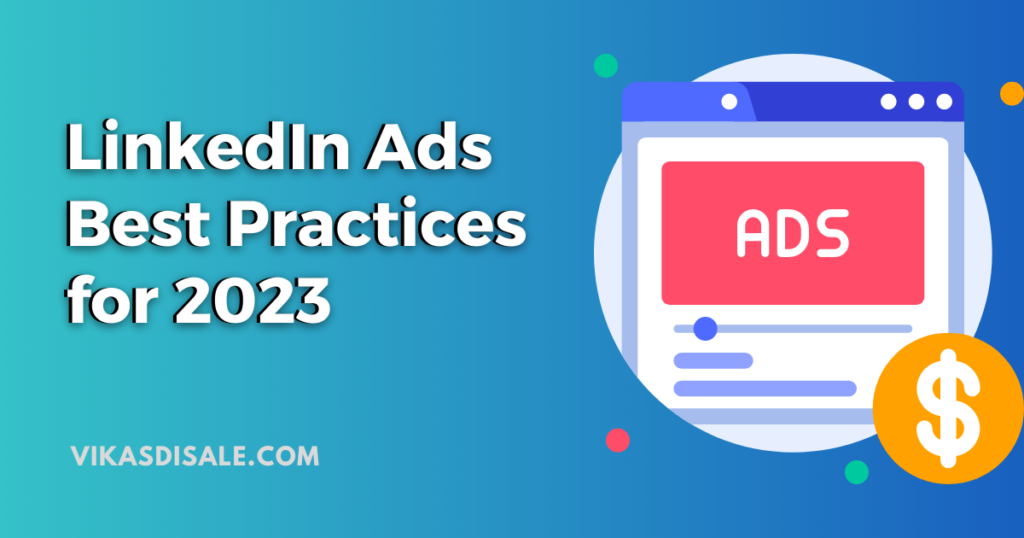In the world of e-commerce, Amazon has become a powerhouse, providing a vast marketplace for businesses to sell their products. However, with millions of products available on the platform, it’s crucial for sellers to find ways to stand out from the crowd and reach their target audience effectively. This is where Amazon Ads come into play. This Amazon Ads Best Practices will help you to increase your quality reach.
What are Amazon Ads?
Amazon Ads is an advertising platform offered by Amazon.com, one of the world’s largest e-commerce companies. It provides businesses with the opportunity to promote their products or brands directly on Amazon’s website and various other Amazon-owned platforms, such as Kindle e-readers, Fire tablets, and mobile apps.
Benefits of Amazon Ads:
There are several benefits to using Amazon Ads as an advertising platform:
- Vast Audience: Reach millions of active shoppers on Amazon, tapping into a vast customer base ready to make purchases.
- High Purchase Intent: Target users actively searching for products, leading to higher conversion rates and increased sales.
- Product Visibility: Increase brand exposure and product visibility through search results and relevant product pages.
- Targeting Capabilities: Precisely target your desired audience based on keywords, categories, and customer interests.
- Performance Tracking: Access comprehensive analytics to measure campaign effectiveness and make data-driven optimizations.
- Ad Formats: Utilize various ad formats to engage customers with visually appealing content.
- Incremental Sales: Capture missed sales opportunities and turn new customers into repeat buyers.
- Advertising Control: Manage budgets, bids, and campaign adjustments to maximize ROI and optimize ad spend.
Overall, Amazon Ads provides a powerful platform for businesses to increase product visibility, drive sales, and reach a vast audience of potential customers with high purchase intent.
Types of Amazon Ads:
Amazon Ads is a comprehensive advertising platform offered by Amazon, designed to help sellers promote their products and increase visibility within the marketplace.
There are three main types of Amazon Ads:
1. Sponsored Products:
These ads appear within search results and on product detail pages, showcasing individual products and driving traffic directly to the product listing.
2. Sponsored Brands:
Formerly known as Headline Search Ads, Sponsored Brands allow sellers to create customized ads that feature their brand logo, multiple products, and a unique headline. These ads aim to boost brand awareness and drive traffic to a custom landing page or specific product listings.
3. Sponsored Display:
With Sponsored Display ads, sellers can target relevant audiences both on and off Amazon. These ads can be displayed on product detail pages, customer review pages, and even on external websites and apps, helping to reach potential customers beyond the Amazon marketplace.
Advertising Goals and Targeting:
1. Defining your advertising goals:
Before diving into Amazon Ads, it’s essential to establish clear goals. Do you want to increase sales, drive brand awareness, or launch a new product? Defining your goals will guide your advertising strategy and campaign structure.
2. Identifying and understanding your target audience:
Knowing who your target audience is will allow you to create more targeted and effective ad campaigns. Consider factors such as demographics, interests, and purchasing behavior to narrow down your audience.
3. Choosing appropriate targeting options:
Amazon offers various targeting options to ensure your ads reach the right customers. These options include keyword targeting, where you choose relevant keywords to trigger your ads, product category targeting, where you select specific product categories, and audience segment targeting, which allows you to reach customers based on their browsing and purchasing behavior.
By understanding the different types of Amazon Ads and setting clear advertising goals while targeting the right audience, you can maximize the effectiveness of your advertising campaigns and achieve better results.
Getting Started with Amazon Ads:
A. Creating an Amazon Advertising Account:
To begin advertising on Amazon, you need to create an Amazon Advertising account. Here’s how you can get started:
1. Signing up for an Amazon Advertising account:
Visit the Amazon Advertising website and click on the “Get Started” or “Create an Account” button. Follow the registration process, which may involve providing your business information, payment details, and verifying your account.
2. Understanding account structure and organization:
Once your account is set up, familiarize yourself with the account structure. Amazon Ads are organized into campaigns, ad groups, and keywords. Campaigns group together related products or advertising objectives, while ad groups contain sets of keywords and ads targeting a specific theme. Understanding this structure will help you organize and manage your advertising efforts efficiently.
B. Keyword Research:
Keyword research is a critical step in optimizing your Amazon Ads. It helps you identify relevant search terms that potential customers are using to find products like yours. Here’s how you can conduct effective keyword research:
1. Conducting keyword research to identify relevant search terms:
Start by brainstorming a list of keywords related to your products. Think about what terms customers might use when searching for similar items on Amazon. Additionally, analyze competitor listings and reviews to gather insights into relevant keywords.
2. Utilizing keyword research tools:
Amazon provides its own keyword research tool called “Amazon Auto-suggest.” This tool suggests popular search terms as you start typing in the search bar. Take note of these suggestions as they reflect actual search queries.
3. Selecting high-performing keywords for your campaigns:
Once you have a list of potential keywords, evaluate their performance metrics such as search volume, competition level, and relevancy. Choose keywords that have a good balance of search volume and relevance to your products. Consider long-tail keywords as they often have higher conversion rates. Aim for a mix of broad, phrase, and exact match keywords to cover a range of search queries.
By creating an Amazon Advertising account and conducting thorough keyword research, you will have a solid foundation to build effective ad campaigns that target the right audience and maximize your ad performance.
Setting up Sponsored Product Campaigns:
Sponsored Product campaigns are a popular type of Amazon Ads that allow you to promote individual products within search results and on product detail pages.
Here’s how you can set up your Sponsored Product campaigns effectively:
1. Creating a new campaign:
In your Amazon Advertising account, navigate to the Campaign Manager and click on “Create Campaign.” Choose the Sponsored Products option and select the products you want to advertise.
2. Defining campaign settings:
Set your campaign budget, which is the maximum amount you’re willing to spend on the campaign. Consider your advertising goals, overall marketing budget, and the competitiveness of your product category when setting the budget.
Next, determine your targeting options, such as keywords, product categories, or audience segments, to ensure your ads reach the right customers. Finally, choose your campaign start and end dates, or opt for an ongoing campaign.
3. Structuring ad groups and setting bids:
Ad groups allow you to organize your ads and keywords based on common themes or products. Create ad groups that align with your campaign goals or product categories. Set bids for your keywords, which determine how much you’re willing to pay when someone clicks on your ad.
4. Creating compelling ad copy and product images:
Craft engaging ad copy that highlights the unique selling points of your product. Use clear and concise language, include relevant keywords, and emphasize any special offers or promotions.
Creating Sponsored Brands Campaigns:
Sponsored Brands campaigns focus on promoting your brand and multiple products within a single ad. Here’s how you can create effective Sponsored Brands campaigns:
1. Creating a new Sponsored Brands campaign:
In the Campaign Manager, select “Create Campaign” and choose the Sponsored Brands option. Determine your campaign name, budget, targeting options, and campaign duration.
2. Crafting engaging brand messaging:
Develop compelling brand messaging that communicates your brand’s value proposition and captures the attention of potential customers. Create a concise headline and include relevant keywords to improve ad visibility.
3. Selecting products and creating custom headlines:
Choose the products you want to feature in your ad. Ensure they align with your brand message and campaign objectives. Craft custom headlines that highlight the key features, benefits, or promotions related to the selected products.
By setting up well-structured Sponsored Product campaigns and crafting compelling Sponsored Brands campaigns, you can effectively showcase your products and brand on Amazon, increasing visibility and driving customer engagement.
Launching Sponsored Display Campaigns:
Sponsored Display ads are a valuable tool for reaching potential customers both on and off Amazon.
Here’s what you need to know to launch effective Sponsored Display campaigns:
1. Overview of Sponsored Display ads and their benefits:
Sponsored Display ads allow you to target customers who have shown interest in your products or related products. These ads can appear on product detail pages, customer review pages, and even external websites and apps through Amazon’s advertising network. Sponsored Display ads help increase brand visibility, drive traffic to your product listings, and retarget potential customers.
2. Setting up targeting options for Sponsored Display campaigns:
When creating a Sponsored Display campaign, you have different targeting options to reach your desired audience. You can choose to retarget shoppers who viewed your product or similar products, reach customers who showed interest in related categories or brands, or target specific audience segments based on their shopping behavior. Select the targeting options that align with your campaign goals and audience preferences.
3. Designing effective creatives for display ads:
The creative elements of your Sponsored Display ads play a crucial role in capturing the attention of potential customers. When designing your display ad creatives, consider the following best practices:
- Use high-quality product images that are visually appealing and accurately represent your products.
- Craft clear and compelling ad copy that highlights the benefits, unique selling points, or promotions related to your products.
- Include a strong call-to-action (CTA) to encourage clicks and engagement.
- Maintain consistency with your brand identity to reinforce brand recognition and trust.
By launching well-targeted Sponsored Display campaigns and creating attention-grabbing creatives, you can expand your advertising reach and engage with potential customers beyond the Amazon marketplace.
Optimizing Your Amazon Ad Campaigns:
A. Monitoring and Analyzing Performance:
1. Understanding Amazon Advertising metrics and key performance indicators (KPIs):
Familiarize yourself with essential advertising metrics and KPIs to evaluate the performance of your campaigns. These may include click-through rate (CTR), conversion rate, advertising cost of sales (ACoS), return on ad spend (ROAS), and total sales attributed to advertising.
2. Utilizing reporting tools to track campaign performance:
Amazon provides various reporting tools to help you monitor and analyze your campaign performance. Utilize these tools to gain insights into which keywords, products, or targeting options are performing well and driving results. Monitor your campaigns regularly to identify areas for improvement.
3. Making data-driven decisions based on campaign insights:
Use the data and insights gathered from your reporting tools to make informed decisions about optimizing your campaigns. Adjust bids and budgets based on performance, refine your targeting options, and experiment with different ad creatives or messaging to improve results.
Optimizing your Amazon ad campaigns requires continuous monitoring, analysis, and strategic adjustments based on the data you collect. By leveraging the available reporting tools and making data-driven decisions, you can maximize the effectiveness of your advertising efforts and drive better results.
B. A/B Testing and Iterating:
1. Split testing different ad elements:
A/B testing involves creating variations of your ads by changing elements such as titles, images, or ad copy. Run these variations simultaneously to determine which performs better. This helps you identify the most effective ad elements for driving clicks and conversions.
2. Analyzing the results and optimizing campaigns accordingly:
Analyze the performance metrics of your A/B tests, such as CTR, conversion rate, and ACoS. Based on the results, make data-driven decisions to optimize your campaigns. Implement changes to the winning variations and continue testing to continually improve your ad performance.
C. Bid Management and Budget Optimization:
1. Adjusting bids based on performance and competition:
Regularly monitor the performance of your keywords and adjust your bids accordingly. Increase bids for high-performing keywords to maximize exposure, and lower bids for underperforming keywords to improve efficiency. Keep an eye on your competitors’ bids and make strategic adjustments to stay competitive.
2. Optimizing campaign budgets for maximum efficiency:
Analyze the performance of your campaigns and allocate budgets based on their effectiveness. Allocate more budget to top-performing campaigns and reallocate or reduce budget for lower-performing ones. Continuously monitor your budget utilization to ensure maximum efficiency and ROI.
Advanced Tips and Best Practices:
A. Amazon Advertising Policies and Guidelines:
1. Familiarizing yourself with Amazon’s advertising policies:
Ensure that you are aware of Amazon’s guidelines and policies for advertising. Familiarize yourself with prohibited content, restricted products, and any specific guidelines related to ad creative, targeting, or promotions. Adhering to these policies will prevent your ads from being disapproved or your account from being suspended.
2. Avoiding common mistakes and policy violations:
Be cautious about common mistakes such as using trademarked terms in your ad copy, making false or misleading claims, or violating intellectual property rights. Regularly review your ad content to ensure compliance and avoid any policy violations.
B. Leveraging Amazon Advertising Tools and Features:
1. Exploring additional advertising features:
Take advantage of advanced features offered by Amazon Advertising, such as dynamic bidding, product targeting, or Sponsored Brands video ads. These features can help you enhance targeting precision, increase visibility, and drive more engagement and sales.
2. Utilizing automation tools and optimization strategies:
Amazon provides automation tools like campaign automation rules and bid automation. Explore these tools to streamline your campaign management and optimize your bids automatically.
C. Scaling Your Advertising Efforts:
1. Expanding your ad campaigns to reach new markets and audiences:
Once you have achieved success with your initial campaigns, consider expanding into new markets or targeting additional audience segments. Utilize Amazon’s targeting options, such as Sponsored Display audience targeting, to reach a broader audience and drive more sales.
2. Implementing strategies to increase ad visibility and drive more sales:
Explore strategies to increase the visibility of your ads, such as increasing your ad spend, improving product listings, leveraging customer reviews, or running promotions.
Vikas Disale is Digital Marketer and practicing SEO, Social Media, Paid Ads since 2011. Vikas like to share his knowledge via Podcast, YouTube videos.