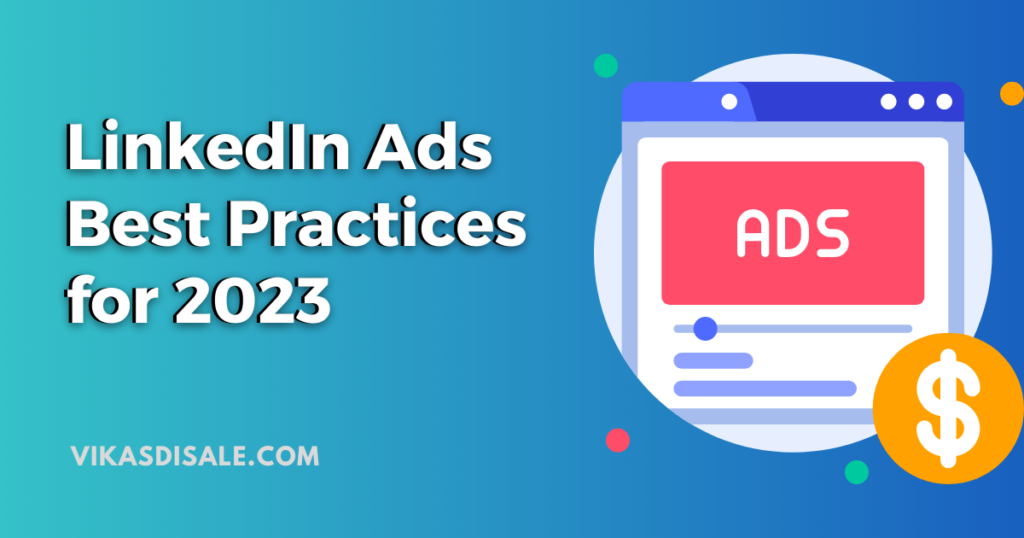
LinkedIn ads hold immense significance in B2B marketing strategies, primarily due to their ability to target a highly professional audience. With over 930 million professionals on the platform, businesses can precisely reach decision-makers and key stakeholders in their respective industries.
LinkedIn ads enable businesses to showcase their products or services, drive website traffic, generate leads, and increase brand visibility in a highly targeted and professional environment.
Advantages of LinkedIn Ads
- Targeted Audience: LinkedIn ads reach a professional audience, enabling businesses to target decision-makers effectively.
- B2B Focus: LinkedIn is dedicated to professionals and businesses, making it ideal for B2B marketing.
- Extensive Network: With over 740 million users, LinkedIn offers a vast network for broad reach.
- Rich Ad Formats: LinkedIn provides diverse ad formats for engaging and visually appealing campaigns.
- Powerful Analytics: LinkedIn’s advertising platform offers robust analytics for data-driven decision-making and campaign optimization.
Types of LinkedIn ads
LinkedIn offers several types of ads to help businesses reach their target audience and achieve their marketing goals. Here are explanations of the different types of LinkedIn ads:
1. Sponsored Content:
Sponsored Content allows businesses to promote their updates, articles, and other content to a targeted audience within the LinkedIn feed. These ads appear directly in the LinkedIn feed and look like regular organic posts. Sponsored Content allows businesses to raise awareness, drive engagement, and generate leads by leveraging compelling content.
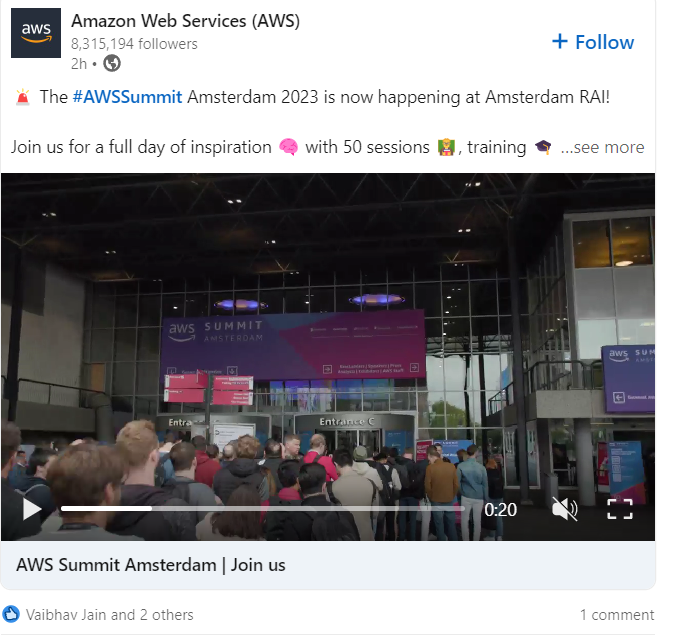
2. Sponsored Messaging:
Sponsored Messaging enables businesses to send targeted messages directly to LinkedIn members’ inboxes. This type of ad appears as a personalized message and can be used for various purposes, such as promoting events, sharing product updates, or driving conversions. Sponsored Messaging allows for more direct and personalized communication with the audience.

3. Text Ads:
Text Ads are simple and concise ads that appear on the right-hand side or top of the LinkedIn desktop interface. These ads consist of a headline, a short description, and an optional image. Text Ads are cost-effective and can be used to drive traffic to a website, generate leads, or increase brand awareness.
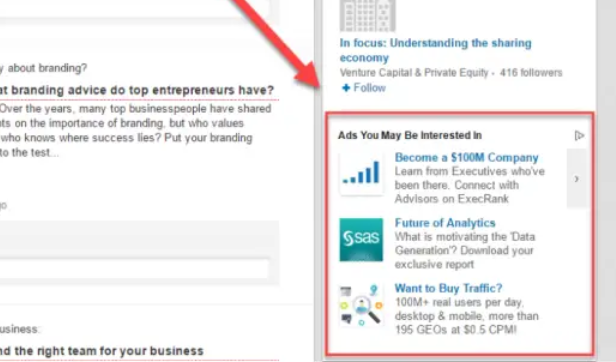
4. Dynamic Ads:
Dynamic Ads are highly personalized ads that use the LinkedIn member’s profile information, such as their photo and name, to create customized ads. These ads can be used to drive engagement, increase follower counts, or promote job openings. Dynamic Ads are designed to grab attention and provide a personalized experience to the viewer.
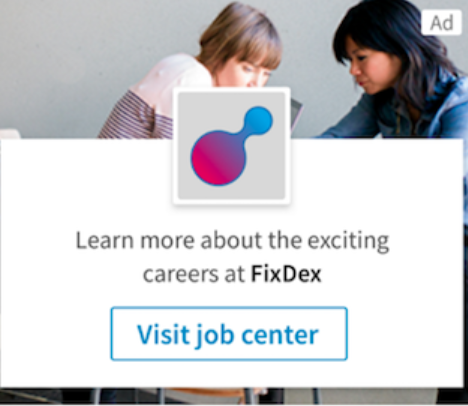
LinkedIn Ad Formats
LinkedIn offers a wide range of ad formats to cater to different marketing objectives and engage with professionals effectively. Understanding these ad formats and their unique features is crucial for creating impactful LinkedIn ad campaigns. Let’s explore the various ad formats available on LinkedIn:
1. Carousel Ads:
Carousel ads allow you to showcase multiple images or videos within a single ad unit. This format is ideal for highlighting different products, showcasing features, or telling a visual story. Each image or video can have its own headline, description, and call-to-action (CTA), providing a dynamic and interactive ad experience.
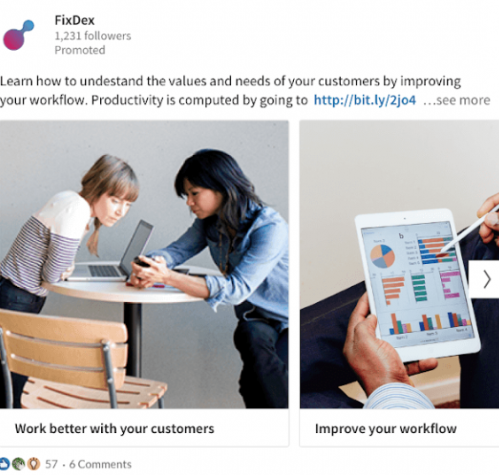
2. Conversation Ads:
Conversation ads enable direct, personalized messaging between advertisers and LinkedIn members within the LinkedIn messaging platform. These ads allow you to engage in a one-to-one conversation, making them ideal for personalized outreach, lead generation, or nurturing prospects through the sales funnel.
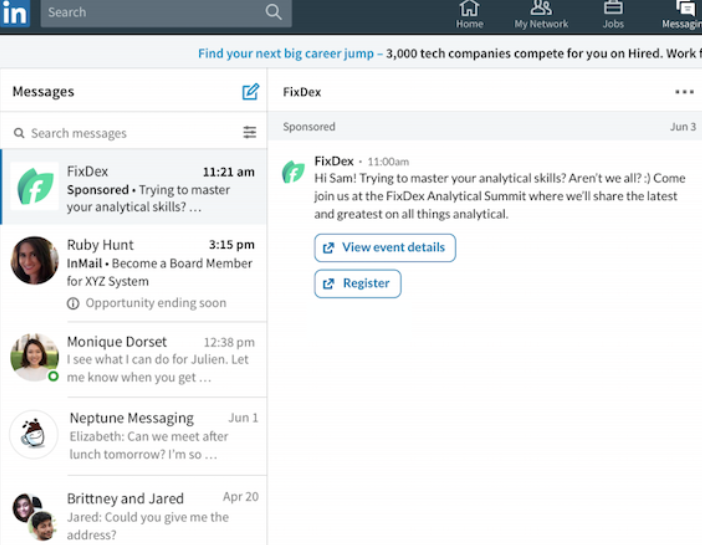
3. Follower Ads:
Follower ads are designed to increase your LinkedIn Company Page followers. They appear in the LinkedIn feed as sponsored content and include a “Follow” button, making it easy for users to engage with your brand and stay updated with your company’s updates and content.
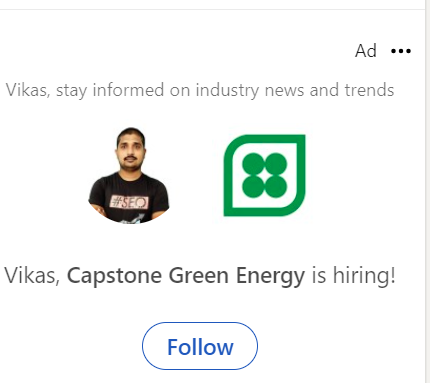
4. Spotlight Ads:
Spotlight ads provide a highly visible and immersive ad experience. They appear at the top of the LinkedIn feed on both desktop and mobile devices, grabbing users’ attention as they browse through their feed. Spotlight ads are effective for generating brand awareness and promoting special offers or events.
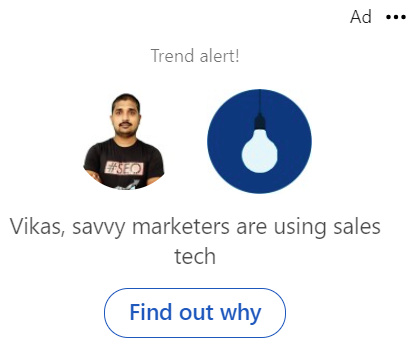
5. Job Ads:
LinkedIn’s job ads allow you to promote job openings to a highly targeted audience. You can customize your job ad with relevant details, such as job title, company information, and desired qualifications. This format helps you attract qualified candidates and drive applications directly through the LinkedIn platform.
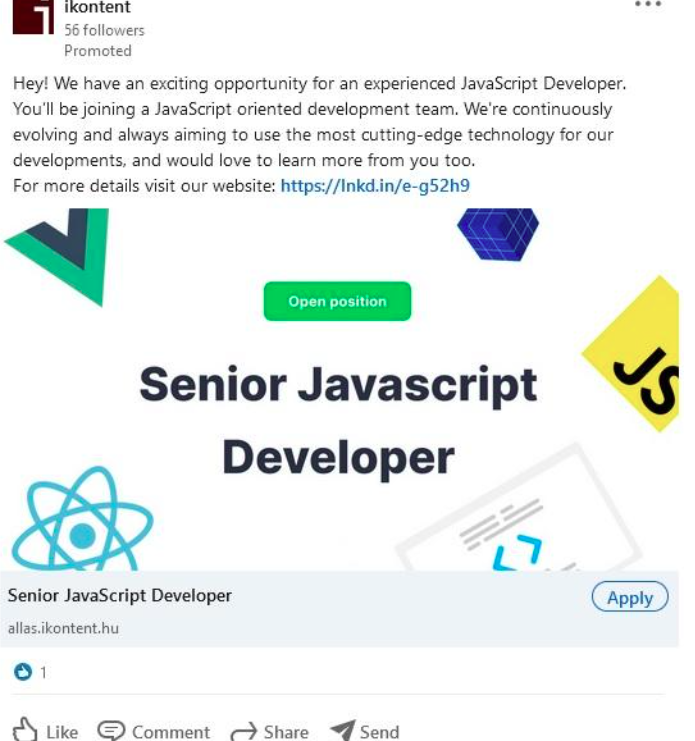
6. Lead Gen Forms:
Lead gen forms simplify the process of capturing leads on LinkedIn. When users click on your ad, a pre-filled form with their LinkedIn profile information appears, eliminating the need for manual data entry. Lead gen forms are effective for lead generation campaigns, event registrations, and content downloads.
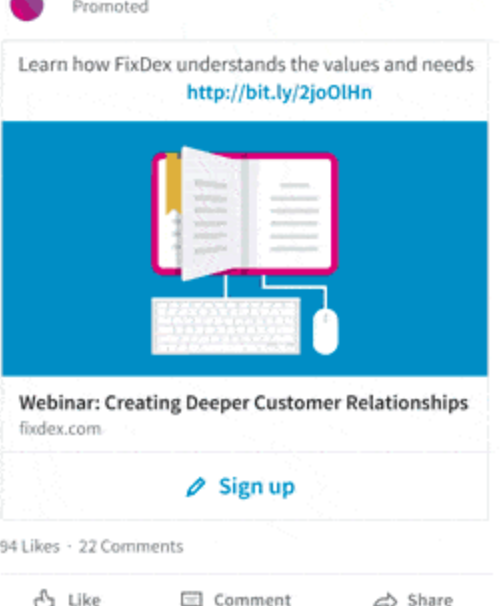
7. Message Ads:
Message ads enable you to deliver personalized messages directly to users’ LinkedIn inboxes. This format allows you to start conversations, nurture leads, and drive engagement by delivering targeted messages with a customized CTA.
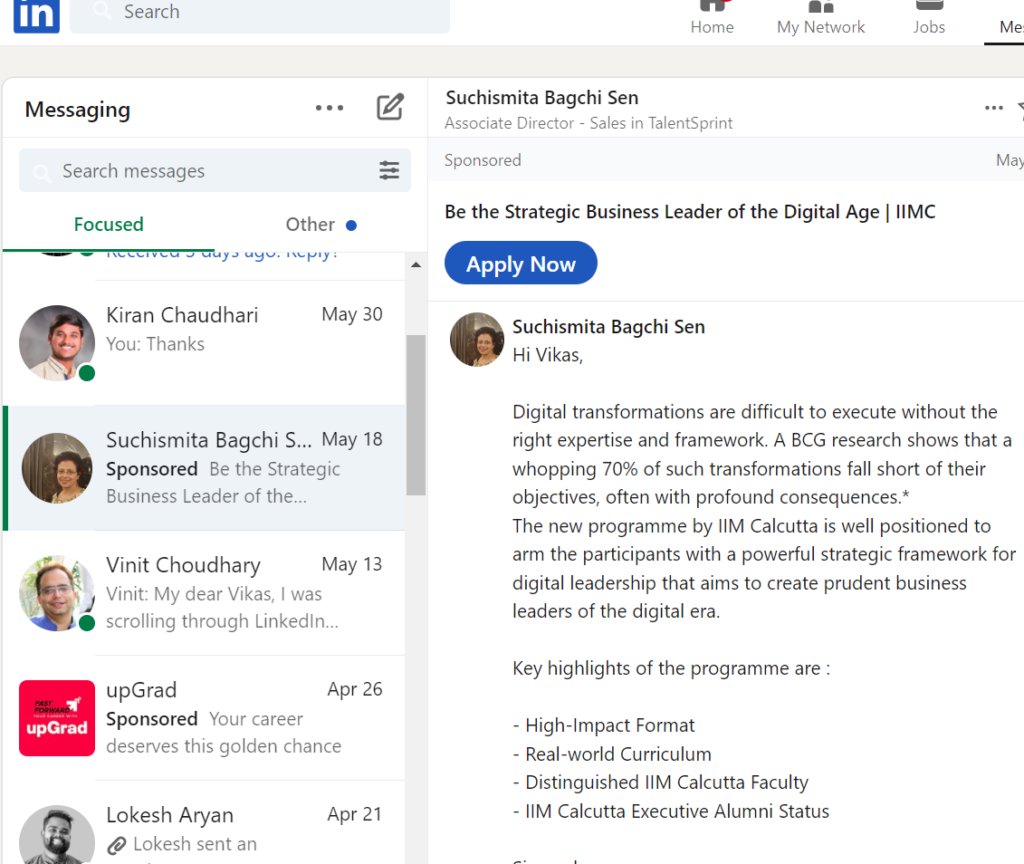
8. Single Image Ads:
Single image ads are simple yet impactful ad units that allow you to showcase your brand or products with a single static image. They appear in the LinkedIn feed and can be accompanied by compelling ad copy and a clear CTA.
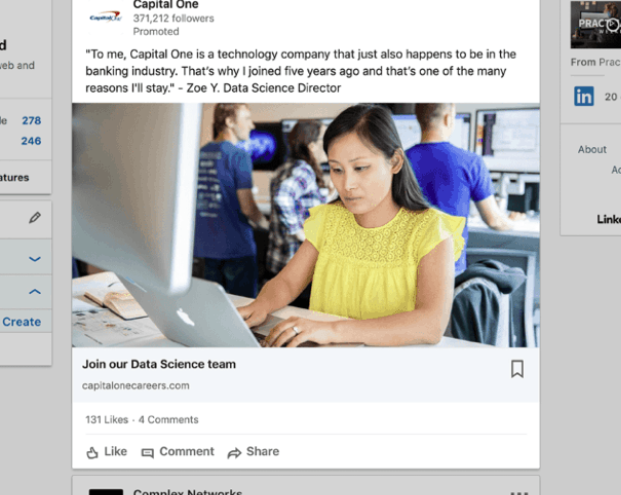
9. Single Job Ads:
Similar to job ads, single job ads promote specific job openings to targeted LinkedIn users. This format is suitable for businesses looking to attract top talent and fill specific positions within their organization.
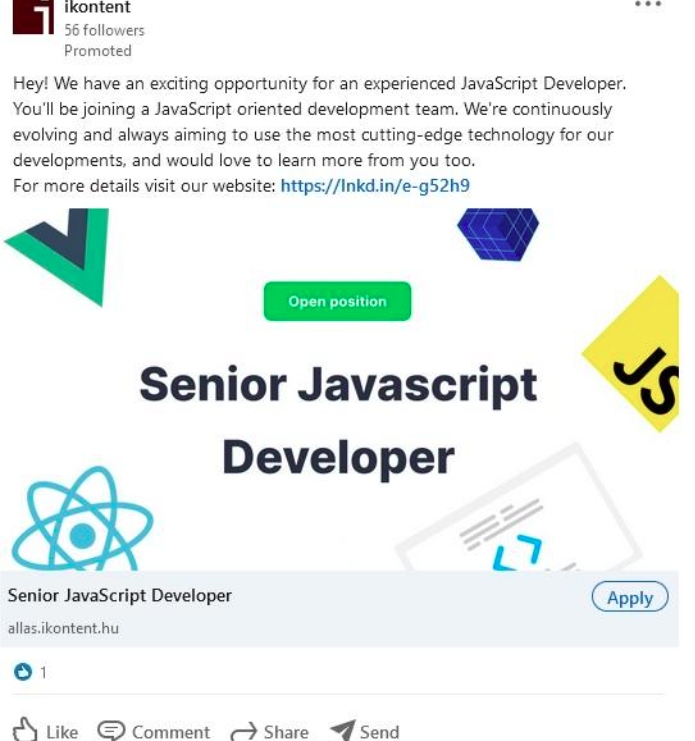
10. Text Ads:
Text ads are short, text-based ads that appear on the right-hand side or top of the LinkedIn desktop interface. They are cost-effective and can be used to drive traffic to your website, promote content, or increase brand visibility.
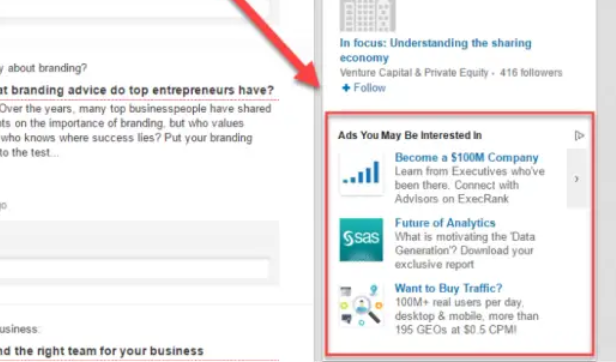
11. Video Ads:
Video ads allow you to showcase engaging video content to LinkedIn users. They appear as sponsored content within the LinkedIn feed and autoplay when users scroll through their feed. Video ads are effective for storytelling, brand awareness, and capturing audience attention.
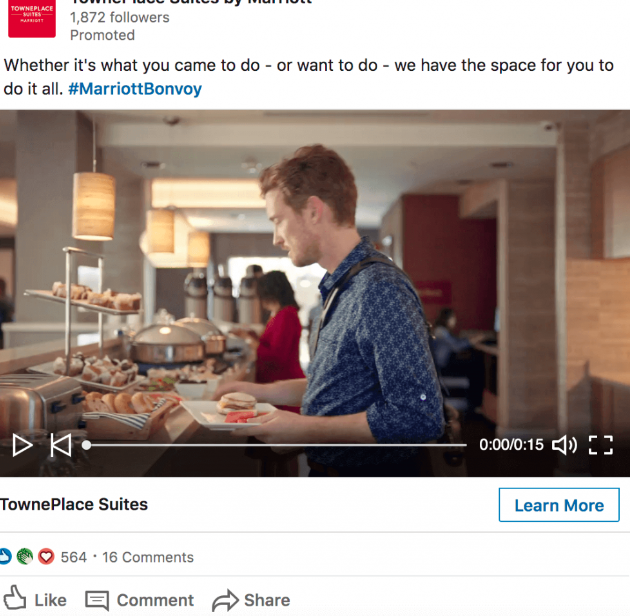
How to Create a LinkedIn Ad in 9 Steps
Creating a LinkedIn ad campaign is a straightforward process that can help you reach your target audience effectively. Here are the nine steps to create a LinkedIn ad:
Step 1: Create a LinkedIn Page if you don’t have one already
To advertise on LinkedIn, you’ll need a LinkedIn Page for your business. If you haven’t created one yet, go to LinkedIn’s homepage and follow the steps to set up your Page. Having a LinkedIn Page allows you to build your brand presence and engage with your target audience.
Step 2: Log in to Campaign Manager or create an account
Access LinkedIn’s Campaign Manager, which is the platform where you can create, manage, and monitor your LinkedIn ad campaigns. Log in with your LinkedIn account credentials or create a new account if you don’t have one.
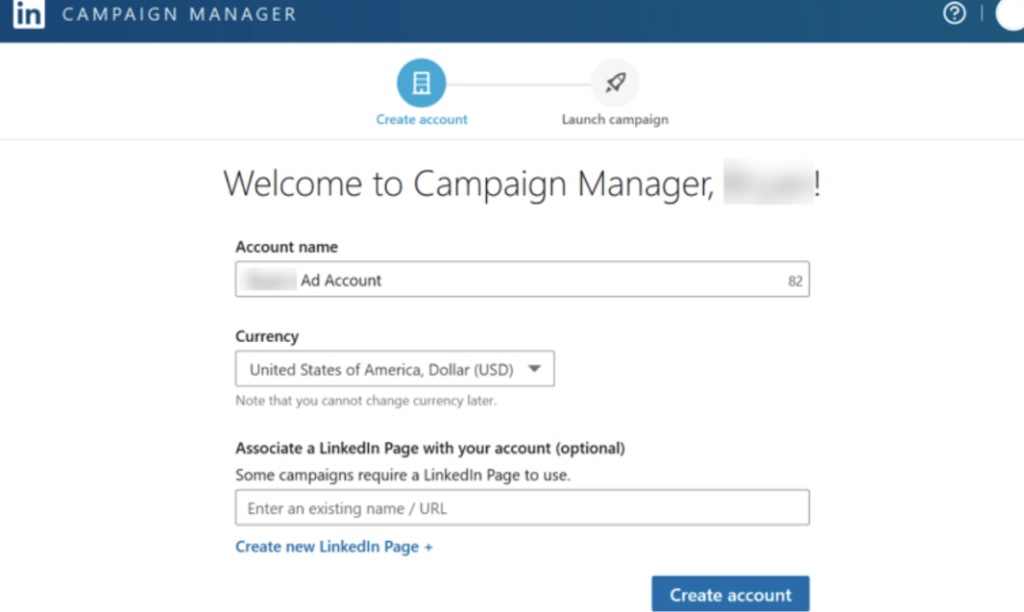
Step 3: Select your ad objective
Choose your advertising objective based on your campaign goals. LinkedIn offers various objectives, including brand awareness, website visits, engagement, lead generation, and more. Select the objective that aligns with your specific marketing goals.
Step 4: Choose your target audience
Define your target audience by selecting criteria such as location, job title, industry, company size, and more. LinkedIn provides robust targeting options, allowing you to reach the right professionals who are most likely to be interested in your products or services.
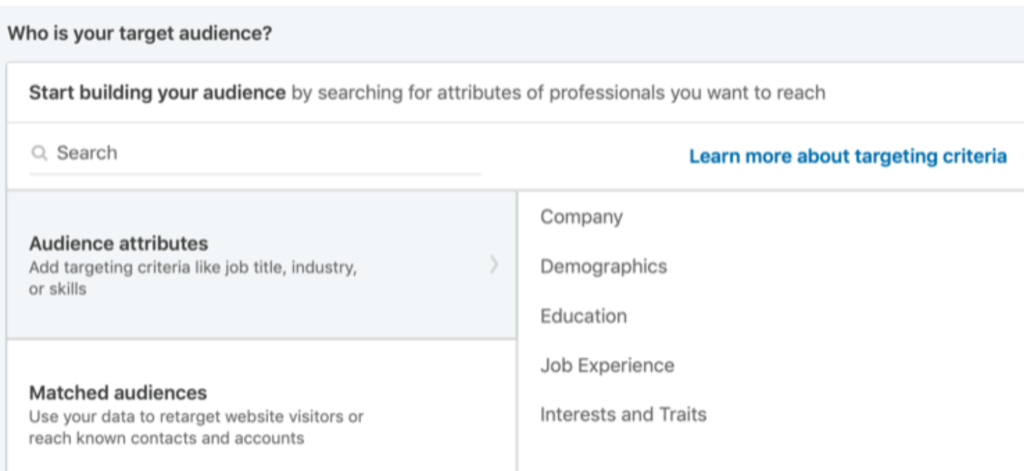
Step 5: Select an ad format
Choose the ad format that best suits your campaign objectives and resonates with your target audience. You can select from sponsored content, sponsored messaging, text ads, dynamic ads, and more. Consider the format that will effectively deliver your message and engage your audience.
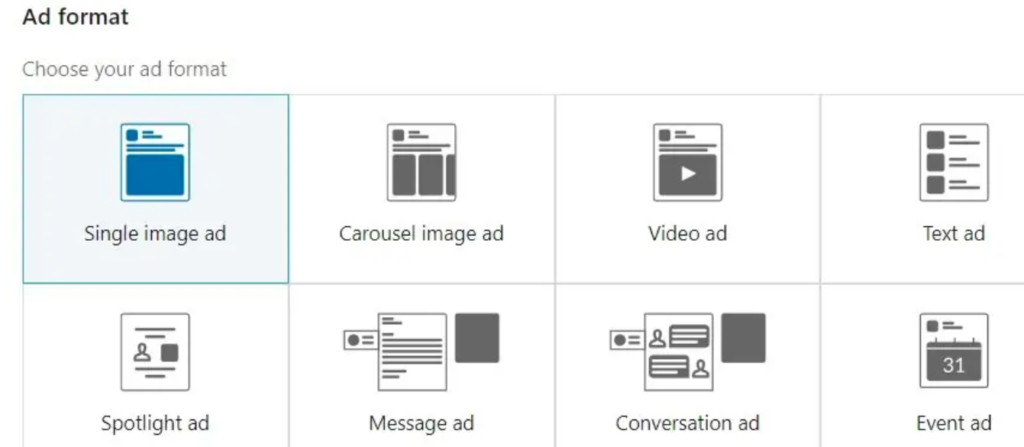
Step 6: Create your budget and schedule
Set your budget and define the duration of your ad campaign. LinkedIn allows you to control your spending by setting a daily or total budget for your campaign. You can also schedule your ads to run at specific times or continuously throughout the campaign.
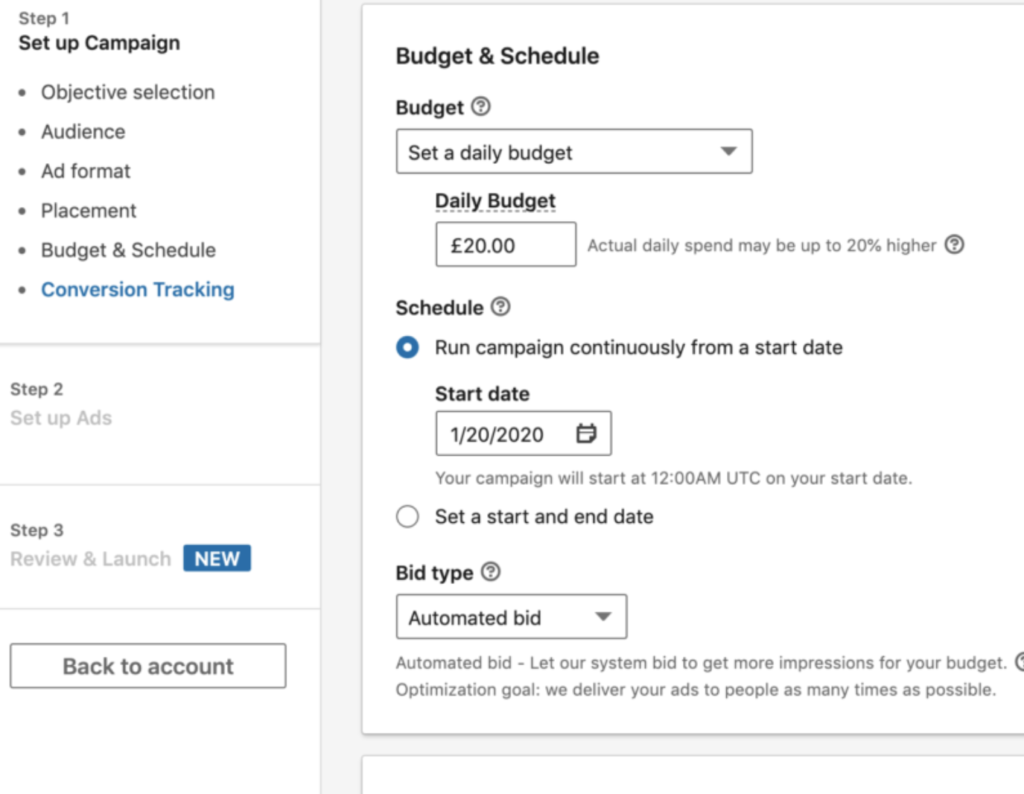
Step 7: Start building your ad
In this step, you’ll create the actual content for your ad. Depending on the ad format you selected, you’ll be prompted to provide ad copy, images or videos, headlines, descriptions, and a clear call-to-action (CTA). Craft compelling and concise ad content that grabs attention and prompts your audience to take action.
Step 8: Provide payment information
Enter your payment information to complete the process. LinkedIn offers various payment options, including credit cards or invoicing for larger ad budgets. Follow the instructions to finalize your payment details.
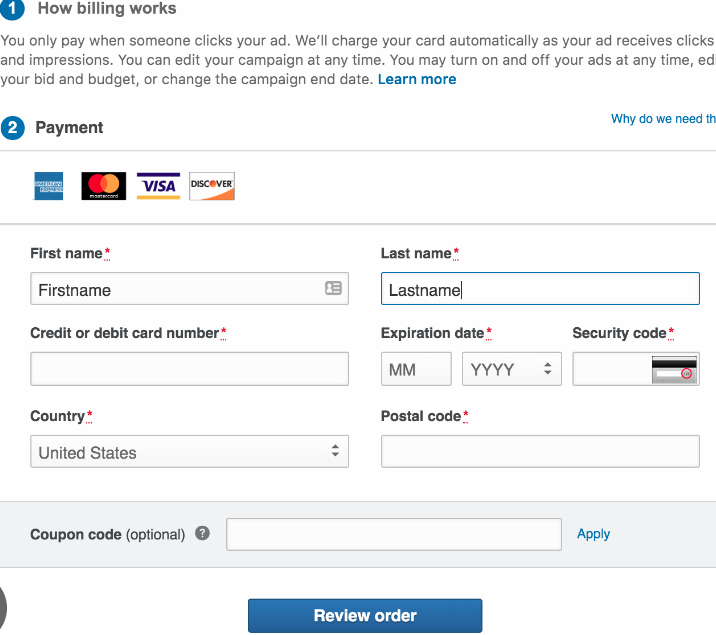
Step 9: Measure performance
Once your ad campaign is live, regularly monitor its performance using LinkedIn’s Campaign Manager. Track key metrics such as impressions, clicks, engagement rates, and conversions. Analyze the data to gain insights into the effectiveness of your ads and make data-driven optimizations to improve performance.
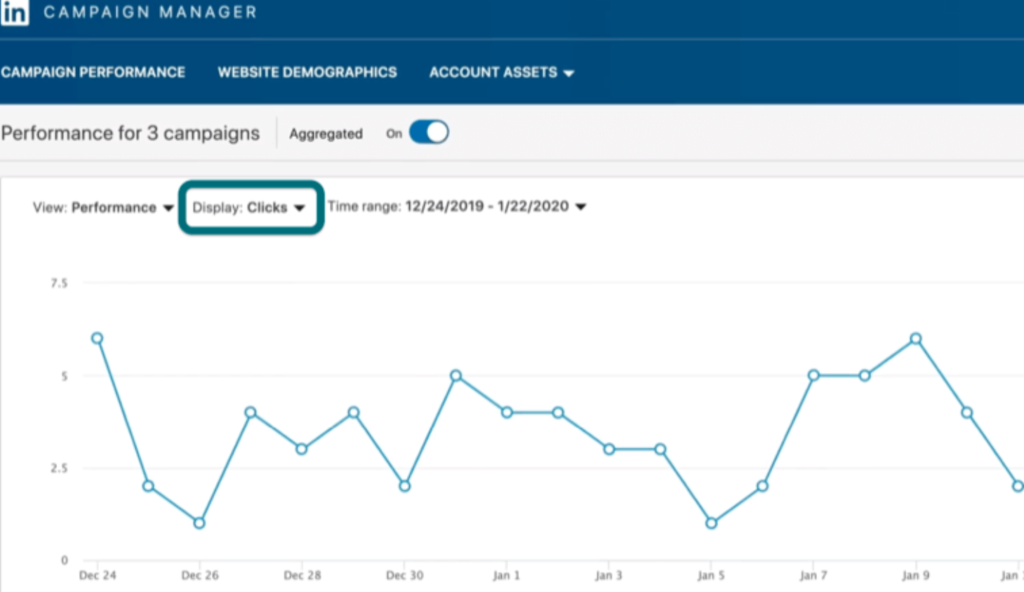
LinkedIn Ads Best Practices
To make the most of your LinkedIn ad campaigns, consider the following best practices:
1. Figure out your target audience:
Before creating your ads, have a clear understanding of your target audience. Identify their demographics, job titles, industry, and interests. This knowledge will help you refine your targeting and craft tailored ad content that resonates with your audience.
2. Craft your ad copy around a succinct, clear call to action (CTA):
Create compelling and concise ad copy that clearly communicates the value proposition of your offering. Include a strong call-to-action (CTA) that prompts users to take the desired action, such as “Learn More,” “Download Now,” or “Sign Up Today.”
3. Choose the right content:
Select visually appealing images or videos that align with your brand and resonate with your target audience. Ensure your content is high-quality, relevant, and eye-catching to capture users’ attention as they scroll through their LinkedIn
4. Monitoring and analyzing campaign performance:
Regularly monitoring and analyzing the performance of your LinkedIn ad campaigns is essential to understand their effectiveness and make data-driven optimizations. Pay close attention to key metrics such as click-through rates (CTR), conversion rates, engagement rates, and return on ad spend (ROAS).
LinkedIn’s Campaign Manager provides comprehensive analytics and reporting tools to track these metrics and gain insights into your campaign performance.
Staying Updated with LinkedIn Advertising Trends
To stay updated with LinkedIn advertising trends, businesses can:
- Follow LinkedIn’s official channels, including their blog, social media accounts, and advertising resources, to stay informed about platform updates and new features.
- Join LinkedIn advertising communities, groups, or forums where professionals and marketers share insights, best practices, and news about LinkedIn advertising.
- Attend webinars, conferences, or workshops related to LinkedIn advertising to learn from industry experts and stay up-to-date with the latest strategies and trends.
- Engage with LinkedIn’s customer support or account managers who can provide valuable insights and recommendations based on the latest trends and best practices.
By actively staying informed and adapting their advertising strategies accordingly, businesses can optimize their LinkedIn ad campaigns, improve audience targeting, and drive better results.
Vikas Disale is Digital Marketer and practicing SEO, Social Media, Paid Ads since 2011. Vikas like to share his knowledge via Podcast, YouTube videos.
