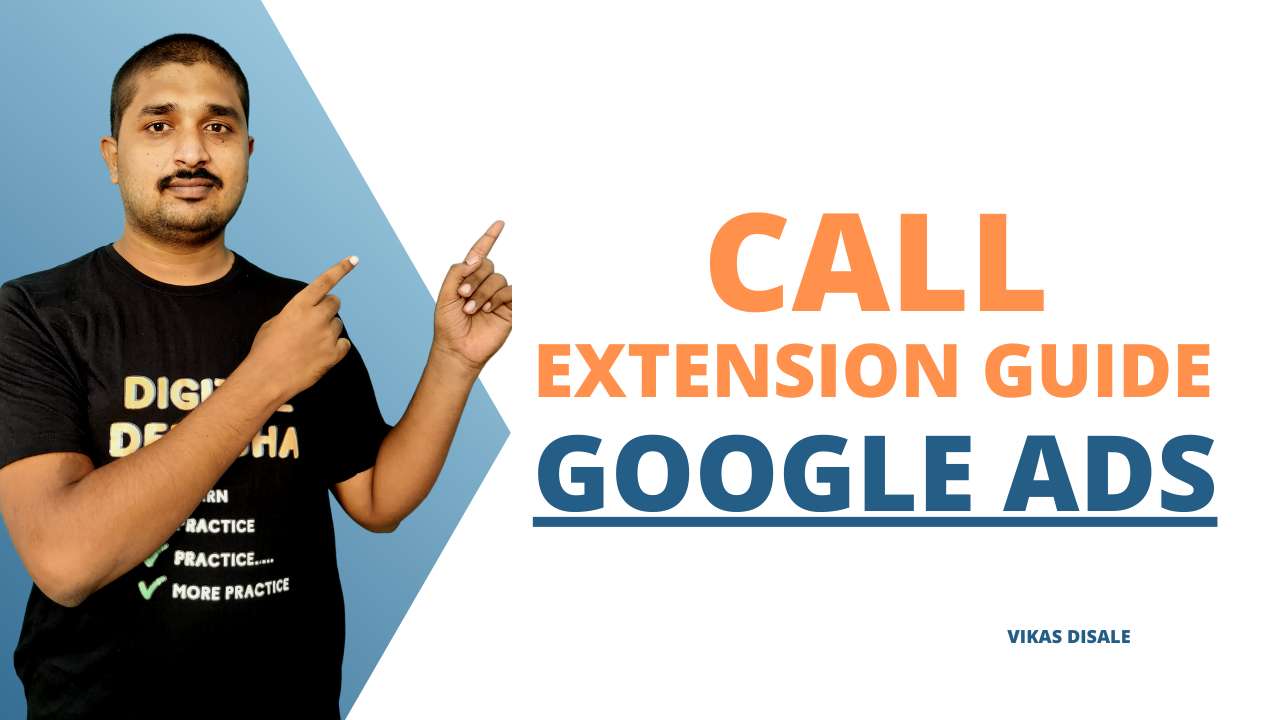Do you want more people to call your business? Google Ads call extensions are the secret weapon you need.
Call extensions allow you to add your phone number to your Google Ads ads, so potential customers can call you directly from their search results.
In today’s digital world, people are more likely to call a business from their smartphone than ever before.
In fact, studies show that over 60% of mobile searchers call a business directly from their search results.
That’s where Google Ads call extensions come in. By adding your phone number to your Google Ads ads, you can make it easier for potential customers to call you and learn more about your business.
By the time you’ve journeyed through this post, you’ll be equipped to:
- Unlock the secrets of higher CTR: Discover how to capture more clicks from potential customers.
- Harness real-time connections: Learn how to facilitate direct phone calls from your ads.
- Boost your campaign’s effectiveness: Master the art of integrating Call Extensions seamlessly into your ad strategy.
Table of Contents
What is a Google Ads Call Extensions?
Call extensions are a type of ad extension that allows you to display your phone number with your Google Ads text ads. This makes it easy for people to call your business directly from their search results.
Call extensions can be used in any Google Ads campaign, but they are especially beneficial for businesses that rely on phone calls to generate leads or sales.
For example, a local restaurant might use call extensions to make it easy for people to call and make a reservation. Or, a plumbing company might use call extensions to make it easy for people to call and request a service estimate.
Google Ads Call extensions are free to use, and you’re only charged for clicks from people who view your ad and then call your business.
The cost of a click on a call extension is the same as the cost of a click on the headline in the same ad.
Tips for using call extensions effectively:
- Make sure that your phone number is clear and easy to read.
- Use a call extension to highlight your unique selling proposition (USP). For example, if you offer 24/7 emergency service, you could use a call extension to say “Call us now for 24/7 emergency service!”
- Test different call extension text to see what performs best.
- Track your call extension performance to see how many clicks and calls you’re getting. This will help you to determine whether your call extensions are effective and to make necessary adjustments.
Call extensions are a powerful tool that can help you to improve your Google Ads campaigns. By using call extensions effectively, you can increase your CTR, improve your ad relevance, and boost your conversion rate.
When to use Call Extension in Google Ads?
You should use call extensions in Google Ads if:
- You want to make it easy for people to call your business: Call extensions make it easy for people to call your business directly from their search results, without having to visit your website first. This is especially important for businesses that rely on phone calls to generate leads or sales.
- You have a unique selling proposition (USP) that you want to highlight: Call extensions can be used to highlight your USP, such as your 24/7 emergency service or your free shipping offer. This can make your ad more appealing to potential customers and encourage them to call your business.
- You’re targeting local keywords: Google Ads Call extensions are especially beneficial for businesses that target local keywords. This is because people are more likely to call a local business than a national business.
- You’re running mobile campaigns: Call extensions are also beneficial for mobile campaigns. This is because people are more likely to use their smartphones to call businesses than their computers.
Benefits Of using Call Extension in Google Ads:
There are many benefits to using call extensions in Google Ads, including:
- Increased click-through rate (CTR): Call extensions can make your ad more visible and appealing to potential customers, which can lead to a higher CTR.
- Improved ad relevance: Call extensions can help to show Google that your ad is relevant to the keywords that people are searching for. This can lead to a higher ad rank, which means your ad will appear higher in the search results.
- Boosted conversion rate: Call extensions make it easy for people to call your business directly from their search results. This can lead to a higher conversion rate, which means more people will become customers.
- Reduced cost-per-acquisition (CPA): Call extensions can help you to reduce your CPA by making it more likely that people will call your business instead of visiting your website first.
- Improved customer satisfaction: Call extensions can help to improve customer satisfaction by making it easy for people to contact your business when they need help.
- Call extensions are free to use. You are only charged for clicks from people who view your ad and then call your business.
- Call extensions can be used on mobile devices. This is important because more and more people are using their smartphones and tablets to search the internet.
- Call extensions can be used in conjunction with other ad extensions. For example, you could use a call extension and a sitelink extension together to make your ad even more appealing to potential customers.
How to Add Call Extension in Google ads?
To add call extensions to your Google Ads text ads, follow these steps:
- Go to your Google Ads account.
- Click on the Ads & assets tab.
- Click on the Extensions tab.
- Click on the blue + button.
- Select Call extension from the dropdown menu.
- Enter your phone number and any other relevant information, such as your call hours or a brief description of your business.
- Click on the Save button.
You can add up to 10 call extensions to each text ad. You can also choose which campaigns and ad groups your call extensions will appear in.
Conclusion
Incorporate Google Ads call extensions to boost engagement and drive more conversions. By enabling this feature, you provide a seamless way for potential customers to reach you.
Don’t miss out on valuable leads – add this powerful tool today and watch your business thrive with increased calls, more inquiries, and higher sales.
Explore the other extensions of Google Ads, and see your ROI soar to new heights.
Vikas Disale is Digital Marketer and practicing SEO, Social Media, Paid Ads since 2011. Vikas like to share his knowledge via Podcast, YouTube videos.